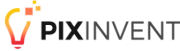WordPress development has become an important part of modern website development, and this article contains valuable information and tips for beginners
You’re a web developer looking for the finest software to make your job smoother and more convenient? Look no further! In this article, we’ll cover the best web development software that will help you create stunning websites and applications.
Whether you’re a seasoned professional or just starting out, you’re sure to find a tool that fits your needs and makes your work more fruitful. So, sit back and get ready to learn about the best web development tools on the market!
Visual Studio Code
Visual Studio Code is a powerful code editor that is in high demand by developers at all levels. It is free, open-source, and has a wide range of features that make code writing much smoother.
Visual Studio Code has everything a programmer requires to write and manage code efficiently:
- Syntax highlighting;
- Debugging;
- Live preview.
One of the best features of this editor is its user-friendly interface. It boasts a clear and uncluttered layout that facilitates navigation and use. Customizable sidebars and menus enable developers to personalize their workspace and get quick access to the tools they need.
The editor supports a wide range of programming languages, including:
- JavaScript;
- Python;
- HTML;
- CSS, and many others.
Besides, the editor has an extensive ecosystem of extensions that allows developers to add advanced features to the editor. There are plugins for everything from linting to code formatting. This is what makes Visual Studio a versatile and adaptable editor.
Another outstanding feature of Visual Studio Code is the debugging capability that lets developers set breakpoints, step through code, and inspect variables. These features make finding and fixing bugs incredibly easy, saving time and enhancing code performance.
Visual Studio Code also offers a live preview feature that helps developers see changes in real-time. This makes it possible to see how changes will impact the layout and design of a website or application.
GitHub
GitHub is a favored tool among developers that has quickly become a key player in the technology arena. GitHub provides a number of features that enable professionals to collaborate on software projects and easily track code changes.
This online platform is widely used for the following:
- Version control;
- Collaboration;
- Code management.
One of the main GitHub facilities is the version control system. It is designed to keep track of changes to code over time. This system is particularly useful for teams of developers working on the same project, as it allows them to collaboratively make changes.
Another key feature of GitHub is cooperation tools. These features make it possible to:
- Work together on the same project;
- Share code snippets;
- Provide feedback.
GitHub also has a pull requests feature that allows developers to suggest changes to code and review each other’s work before merging it into the main branch.
GitHub is famous for its community of developers who contribute to open-source projects.
Open-source projects are software projects that are freely available and can be modified and shared by anyone. GitHub makes it easy for developers to find and contribute to these projects, so they can gain experience and build their portfolios.
GitHub also offers a number of project management tools, such as:
- Issue tracking;
- Project boards.
These tools help developers keep track of tasks, prioritize, and collaborate effectively.
So, if you’re a developer who wants to work on projects with other specialists or contribute to open-source projects, GitHub is the perfect platform for you.
IntelliJ IDEA
IntelliJ IDEA is another IDE by JetBrains. This has two editions; Community and Ultimate. The Community edition is free to use whereas the Ultimate editions require purchasing a license.
With a primary focus on maximizing developer productivity, IntelliJ IDEA is one of the most beloved IDEs. In addition to providing support for a number of programming languages other than Java and JS, the ergonomic design supported by the IDE offers ease of use.
One of the most amazing features of IntelliJ IDEA is its ability to automatically add tools that are relevant to the context. The integrated development environment offers a number of smart code assistance features for JavaScript development.
Features:
- Advanced code completion
- Built-in static code analyzers
- Deployment and debugging tools for most application servers
- Test runner UI
- Code coverage
- Git integration
- Supports multiple build systems
- Extensive database editor and UML designer
CodePen
CodePen is an online code editor that lets developers write and test code in the browser. It contains a large collection of snippets and demos that can be useful as a starting point for web development projects. It also features a social aspect that allows developers to share their work and get feedback.
One of the best features of CodePen is the extensive community of developers who work with the platform. As a result, you’ll be able to:
- Learn from other people’s code;
- Collaborate with other experts on projects;
- Get feedback on your code.
CodePen also has a broad set of features and tools to help you build your projects:
- Preprocessors Sass and LESS (for writing CSS);
- The option of adding external libraries, such as jQuery or React;
- A built-in console, which is a great debugging tool for your code.
Overall, CodePen is a superb platform by virtue of its ease of use and the strong and vibrant supportive community.
Brackets
Brackets is an easy-to-use open-source code editor designed for web development.
this web development software has a live preview feature that lets you see changes being made to your code in real time. This is a real-time-saver because you no longer have to switch between your text editor and your browser to see what the changes you’ve made look like.
It also has a visual interface for editing CSS (built-in support for preprocessors such as Sass and LESS), which makes it easy to create responsive designs. So, you can write your CSS with these powerful tools and compile it in real time in the editor.
Brackets is also highly customizable. You can change the appearance of the editor to suit your personal likes and even build your own extensions to add new features to the editor.
So, Brackets is a top text editor for external web development as it is:
- Fast;
- Lightweight;
- Provides a number of features and tools to help you improve your workflow.
Its live preview feature is a real boon, and the extension system is highly customizable. If you’re looking for a reliable text editor, Brackets is definitely worth a look.
Conclusion
After you hire web developers, your choice of the best web development software depends on your needs, preferences, and skill level. Nevertheless, the tools mentioned in this article are some of today’s most popular and highly rated options.
They are all excellent code editors that offer a number of features and customization options. They can make coding more efficient and enjoyable.
So, explore these options, try them out, and find the best coding software for you.