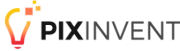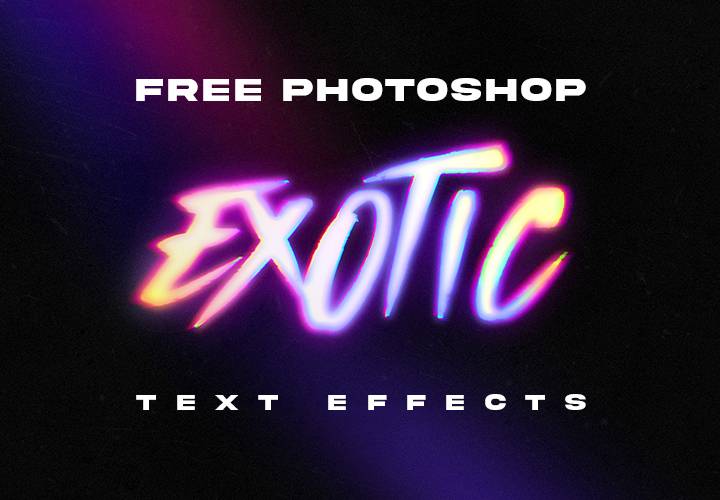
It is obvious that the popularity of Photoshop text effects in PSD format is growing by the day. Once applied, the right effect can totally change the look of a webpage, an advertisement, a flyer, poster design, etc. Keeping this in mind we’ve compiled a list of thirty free Photoshop text effects from the best online sources.
No need for you to be a PS expert – with a quality template you can craft a text with impact within moments! Simply download any free PSD file from the list below, open it in Photoshop and type in the desired text to land down with a spectacular typographic design. Enjoy!
Jungle – Free Text Effect PSD Template
Add cool tropical vibes to your designs using this special template! An unusual combination of a bold, rounded type with the thin, hand-written one can spark anyone’s interest. You are welcome to choose among a few variants of the gradient palette with slight metal shine.
Honey – Free Text Effect PSD Template
Meet the sweetest template in our collection! Thanks to the mastery of a pro designer you can make any text or a logo look as if drawn with the liquid honey. The texture and the shiny colors perfectly imitate the product. Applying this template in PS won’t take longer than a few seconds.
Bubble – Free Text Effect PSD Template
Add a playful and light-hearted touch to your text using Bubble – a free effect crafted by experienced pros. The transparent rounded letters look cute and resambles the soap bubbles we all loved blowing when kids. Save this PSD file now, and choose one of the three color options.
Distortion – Free Text Effect PSD Template
Make your headline or a logotype look fantastic using Distortion. This unique template amazes with the four available color schemes. The shiny gradient colors will draw maximum attention to your project or a web page. Download the file, and apply this superb effect through PS within moments!
Game – Free Text Effect PSD Template
While crafting this product the designers were eager to express the vibe and style of the computer games – and we think they’ve done great! Bold graphic letters, cool color combos, and lots of neon shine will impress not only the avid gamers but practically anyone out there.
Watercolor Effect – Free Text Effect PSD Template
Add an artistic touch to your projects using the Watercolor effect. The realistic rounded letter shapes and soft transparent colors will make any poster, card, packaging or webpage look amazing! Simply download this file and run PS to adjust your text or other designs with its help.
Forest – Free Text Effect PSD Template
In case you need to add some natural vibes to your new project, the PSD effect called Forest might be right for you. The realistic texture, cracks, and tree rings will make any text look noticeable. A few flying leaves add dynamics to the design. Choose any of the three color options.
Retro Style – Free Text Effect PSD Template
We believe that this fabulous Retro Style effect will instantly enchant your customers. The cool-looking, styled letters and the effect of the worn-out texture will make any line look classy. The muted, contrasting colors are a perfect fit, too. The PSD product is extremely easy to use.
Stamp – Free Text Effect PSD Template
Use the Stamp effect to add a cool unique vibe to your headline, company name, or logo. The bold glossy letters will look snappy in whichever color option you choose. It won’t take you long to apply this PSD template to your text – simply open it in Photoshop and type the line you need.
Free Text Effect PSD Template
Hands down, this is the most epic-looking template on our list! Download History to add a classy dramatic effect to your designs. Fantastic letter shapes, the dimmed golden shine, and worn texture will make any line look impressive! A few moments are enough to reach an amazing result.
Candy – Free Text Effect PSD Template
Unique, cute, and playful – all of this applies to the Candy template that we offer here. Pick any of the three color schemes and watch your text gain a cool shape and glossy transparent texture within moments. Your customers won’t pass by the products with a headline looking as awesome as this!
Minimal – Free Text Effect PSD Template
We bet you too will fall in love with this fantastic template just like we did! The minimalist yet elegant shapes of a modern font will look ideal on headlines, branding names, and even logos. Although the white color seems like the ultimate option, you can easily change the palette and other details in the PS. Thus, integrating this into your logo maker will be the best decision ever made.
Redline – Free Text Effect PSD Template
All three color themes available for this effect will make your text look attention-grabbing. A thin line cutting the words in the upper part adds an interesting detail. The red neon shine will easily draw every look. This superb template is fully adjustable in Photoshop.
Free Text Effect PSD Template
Add some old-day charm to your projects with the help of this unique template. The styled font that a designer chose for this sample looks just like those that you could see on old posters, notes, and newspapers. The worn-out texture will complete your creation making it look authentic. You can also check out the list of other photography studio software as well.
Motion – Free Text Effect PSD Template
Just like its name entitles, the Motion effect will make your text look dynamic and catchy. Several layers of colors and neon glow will help to draw maximum attention to any product or webpage. Download the PSD file with a click and pick any of the three color options.
Glowing Color – Free Text Effect PSD Template
Meet Glowing Color – is one of the most unusual templates on this list. Everyone will immediately notice the glowing stripes that freely flow to shape the letters. This effect alone is enough to draw maximum attention to your headline, flyer, poster, or online banner.
Glass – Free Text Effect PSD Template
The rounded transparent shapes that you can get having applied this template can match various designs and styles. The effect of glossy glass can make any text look stylish. You can opt for one of the offered palettes or make the necessary edit with ease in Photoshop.
Neon Sign – Free Text Effect PSD Template
Who told you that neon letters work best only for street signs? This template will make any text look irresistible – use it to craft a fabulous social media banner, a flyer, or a poster. The contrast of the basic capital letters with those masterfully written in cursive amazes!
Pixels – Free Text Effect PSD Template
This cool template hence the name can easily convert any line into a pixelated version. Although you are initially offered three color schemes PS will help you to try out any palettes. Let us assure you that customization will be easy – just save this file, open it in Photoshop, and type your text.
Ouch! – Free Text Effect PSD Template
It’s always good having a cool comic book effect template ready at hand. The ‘Ouch!’ template featured here couldn’t be more perfect for advertising and social media. Even a short word will look attention-grabbing, so go ahead, and customize your text in Photoshop.
Scratch – Free Text Effect PSD Template
In case you need something different to make your printed materials or a webpage noticeable, the Scratch template presented here might do the trick. The rough, bold letters look special enough; add here the glowing gradient palettes – and you’ll certainly draw much attention to your project.
Virtual World – Free Text Effect PSD Template
It’s not only the palette that makes this template look fantastic! The retro notes matched with the prevailing futuristic style can turn any text into a bold statement. Download the PSD file in a click, and enjoy the process of instant editing in Photoshop via Smart Objects.
Titanium – Free Text Effect PSD Template
Thanks to the chrome shine and a blackletter font this template looks extra cool. The available palettes are green, violet, and red; however, you can try out other colors in Photoshop. Simply type your text in PS, and save the changes. This effect is great both for print and web pages.
Milky Way – Free Text Effect PSD Template
This cute effect of imitating milk might help you to promote food products; besides, it can be great for a food-related blog, site, or another similar project. The liquid drops and natural colors will look amazing both onscreen and in print. Simply type your text in PS and save the result within moments.
Exotic – Free Text Effect PSD Template
Edit a headline or a quote with the help of an Exotic template, and add a unique detail to your project. Big expressive letters and neon shine matched with the blur effect will instantly draw everyone’s attention. Download the PSD file and pick any of the three color schemes.
Slices – Free Text Effect PSD Template
The main focus of this text effect falls on the masterfully arranged slices. While a simple bold font is noticeable on its own, the cuts and pieces will help you achieve a unique effect. Slices might work best for advertising; a headline or a quote customized with this template will draw maximum attention to your products.
Space Force – Free Text Effect PSD Template
Download Space Force to make even the shortest line look epic! The styled capital letters matched with the neon cursive look as if on a poster to a cool sci-fi movie. The background with a space scene completes the picture. You can choose any of the three fabulous color variants.
Black Friday – Free Text Effect PSD Template
Despite its name, the Black Friday effect can do much more than help promote and boost your seasonal sales. In fact, this template can make any headline, quote, or even logo look fabulous. The look of the big distinct letters traced multiple times amazes and impresses!
Dream – Free Text Effect PSD Template
Download Dream to add cheerful notes to your project! The bold rounded letters look cute and engaging – with this font your headlines will draw lots of attention. We love the three available color schemes with contrasting colors; however, you can choose any palette in Photoshop.
Mirage – Free Text Effect PSD Template
Dazzle your customers with Mirage – a unique text effect with a slight psychedelic note. The template’s name corresponds to its look – the glowing neon colors and a strong blur effect will make the text look delusional and bewitching. Download this sample to reach an amazing effect.
Conclusion:
While compiling this list we aimed to fill it with versatile top quality materials. Our team hopes that having looked through this collection you’ve stocked on more than one amazing text effect template. Feel welcome to download the files of your choice for free, and enjoy applying them to your text via the Smart Objects tool in Photoshop – you’ll need minimum skills and time to do that.